Apple iPhone 13 Pro Max: Tips, Tricks and Hidden Features
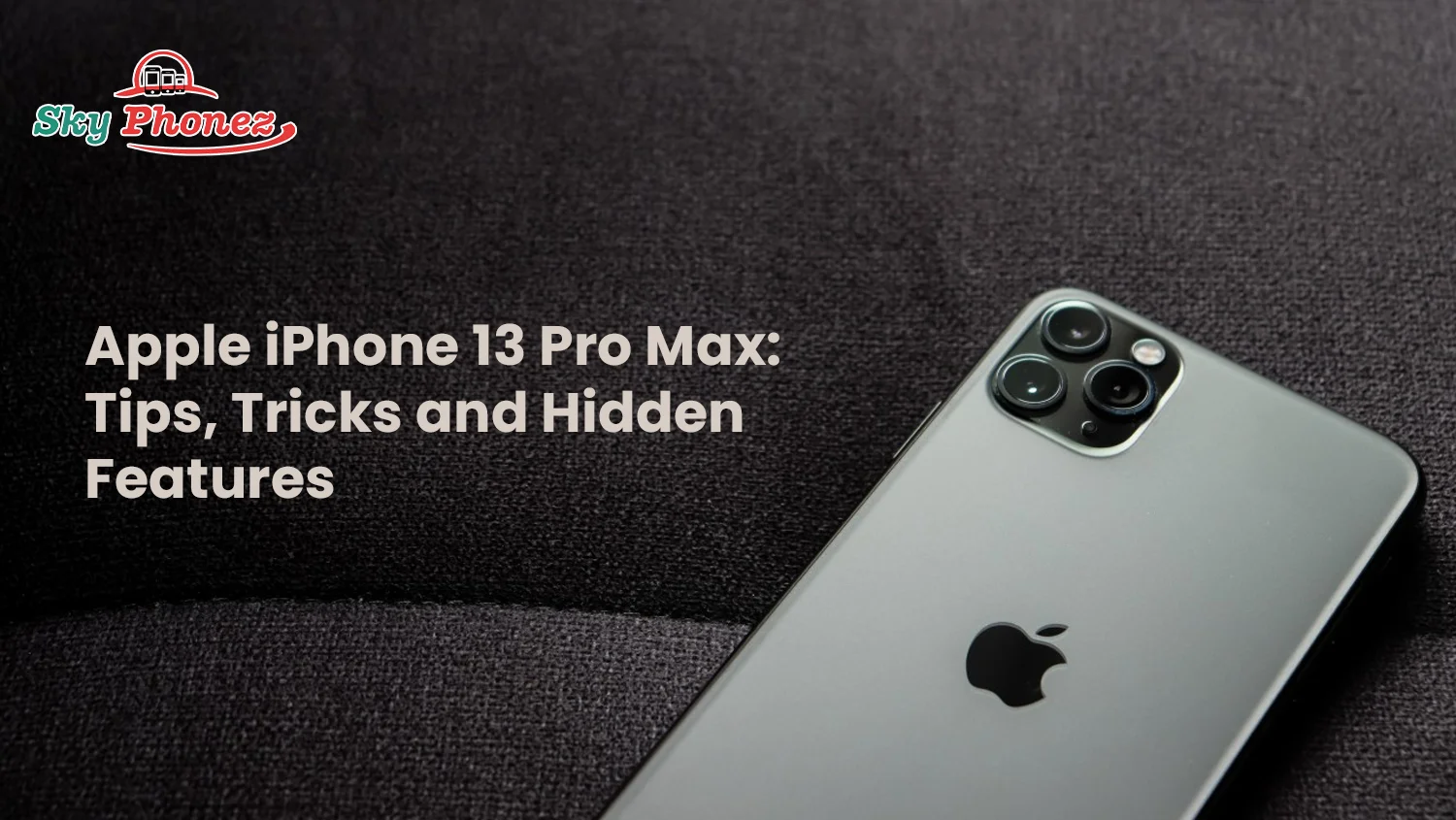
It’s been a few years since Apple launched the iPhone 13 Pro Max.
The phone still inspires its users to this day thanks to its incredible camera power, inspiring on-screen experience, and fantastic processing stamina.
In this blog, we will explore 7 hidden tricks and tips that will make your 13 Pro Max experience fun and more productive.
Let’s dive in.
What is Special About iPhone 13 Pro Max?
The iPhone 13 Pro Max offers premium everything to its users including a gorgeous 120 Hz display, the fastest performance, and a long-lasting battery. Also, you will get the top-notch cameras that are i fact its strongest power. So, there’s literally nothing that you wish the iPhone 13 Pro Max had. Check out these amazing features of the iPhone 13 Pro Max to make your phone time more fun.
Tips and Tricks to Get the Most Of Your iPhone 13 Pro Max
No doubt, the 13 Pro Max is a powerful iPhone with futuristic features and long-lasting capabilities. To make the most out of this incredible device, here are some tips and tricks;
Custom Safari Trick
Safari is one of the popular web browsers and it has been built by Apple itself. People love it as it is a safer way to browse the internet on an iPhone, and it has been optimized for iPhones.
Once you open your Safari browser, you will see a boring wallpaper that you will most likely want to change. So, here’s how you can do that;
- Open your Safari browser and open a new tab
- Now, you will see an ‘edit’ button. Tap on this button.
- This will take you to a new page where you will see a toggle switch for ‘background image.’ Switch it on.
- You can select a picture from your gallery to set as your Safari browser background.
Price and Availability
The price of the iPhone 13 Pro Max in Australia starts at AU$ 1048. Skyphonez is Australia’s leading eCommerce platform for buying new as well as refurbished smartphones, laptops, tablets, and other tech gadgets.
Skyphonez is committed to bringing the latest phones with incredible processing powers at the best market prices. This ensures you get the premium devices while saving money on every purchase.
Every purchase is backed by a 30-day money-back guarantee and free shipping across Australia. So, you can buy premium phones and gadgets in Australia risk-free.
Search Groups
Suppose you’re researching something for school. Maybe you want to buy something for example, a PlayStation headset. Now I recently researched the top five PlayStation headsets and if I start opening up new pages now and searching for new things they’re all going to get mixed together with this search.
Here what you can now do is you can actually group opened tabs together. This is how you do it;
- Tap the little icon bottom right corner that opens up all of the tabs here in the background.
- You can use the little downward arrow and then go to a new tab group from the seven tabs that are open, and you can name it PS5 headphones.
- Now, whenever you want to go back to the group, you can tap on the icon in the bottom left corner and open up that group. You should also read our blg about most asked question about the iPhone 13 Pro Max.
Auto-Close
We quite often forget to close tabs down in the background within Safari, and what will happen is if you leave these in the background all the time, they’ll start occupying cache space on your phone and that could potentially slow your phone down.
So, here’s a little tip that will help prevent this from happening;
- Go to the settings. Here, find the Safari and tap on it. Now, on this page, you want to scroll down to where it says ‘close all tabs,’ and here you can actually choose what happens.
- By default, it will be on manual so they’ll only close the day you tell them to close. The problem is that day may never come, and that means those web pages will be in the background in Safari forever.
- What you can do here is you can set once a day, once a week, or once a month. Once a month is ideal I will say this if there are important websites that you need to keep open.
- Add them to your bookmarks, add them to your reading list, and that way you’ll always be able to access them from Safari even if they get closed down in the background after one month.
The Magic Trick
You’re probably familiar with the new app library but you still might have some pages that you don’t want to put in the library but you still want to keep them.
There’s a way to do that very easily. Here’s how to do it;
- Hold your finger down on an empty part of the screen and everything starts to jiggle.
- Then hit the dots at the bottom, and that will open up your home screen pages, and you will see the little ticks underneath. If we untick them, we can actually make those pages disappear temporarily.
- So, now that page will disappear. If I want to bring it back, hold your finger down on an empty part of the screen. Everything jiggles again.
- Hit the dots at the bottom again, tick the box, and that will bring back that disappeared page.
This is a very simple way to hide and show pages whenever you want to.
AI Under The Table
We have AI on our smartphones, so we can summon them and ask them questions whenever we want. Let’s say you’re at college or university and you need to know the answer to something and pretend like you actually knew the answer when you actually didn’t.
You asked your AI, but you can’t ask it with your voice because that would give away the game. There is a way around this. This is how you do it;
- Go to ‘Settings,’ then go to ‘Accessibility’
- Now go to Siri and at the top, it says type to Siri.
- Turn that on. Now, what you can do with your iPhone is hold the power button down to summon Siri silently and ask a question, and Siri and your AI assistant will reply in silence with the answer. It will also say: Is there something else I can help with?
Look, Hear, See
Another Siri-related tip;
- We go back to the ‘Settings’
- From here we go to Siri and search here you can change Siri’s voice. So, you might notice your Siri has an Irish accent.
- We have Irish, South African, British, Australian, and American, and there are variations of the voice as well, so you can choose different ones.
- If you go into Siri responses, you can actually turn on captions and you can also turn on Always Show Speech. So when you talk to Siri, you’ll actually be able to see what Siri is hearing.
- This will be even more important especially when it comes to maths equations to make sure the Siri hears what you’re saying the correct way, so I recommend you turn these on.
Camera Links
This is an awesome new feature. Let’s say you’re at work, and someone gives you a business card. It has some information on it, like a website, an email address, and a phone number.
You can actually use your camera on your iPhone to take the data from the photo straight onto the phone.
All you need to do is hit the little text box that appears at the bottom right corner, and then you can even click that link, and that will open that website straight away on your phone.
If there’s an email address on that business card you can email them straight away just by using your camera. This is really a game-changer.
Conclusion
The iPhone 13 Pro Max is a brilliant smartphone that offers incredible power and fantastic features for users. In this blog, we have explored 7 smart tricks and tips that you can use to help you with various tasks. From customizing your browsing experience to using Siri to AI features, we have covered some amazing tricks that you should definitely try to enhance your 13 Pro Max experience.